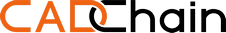However, doing so involves significant risks as your data may leak due to malicious actions or human error. This is especially crucial today when the number of people working remotely increases.
Completing a design project is essential, but to actually make the product, one needs to cooperate with manufacturers. Since a producer will likely be pretty far away from your place, most likely in India or China, you will need to send them your file. Also, you should consider the fact that IP protection laws in these countries are very different from those in Europe.
So the problem arises — you need to send your files to the other side of the world, and doing so via a regular email is risky. Moreover, since one cannot track CAD files, oversight is gone the moment the data leaves the owner.

The most worrying part of it is that you’ll never know how your file leaked. Maybe it happened due to an unauthorized party accessing your or your partner’s email. Perhaps, the cause is a human error where somebody confused “o” and “0” in an email address, and the data is gone.
Or maybe your best and trusted employee got headhunted by a competitor and grabbed your precious CAD file with them when leaving. Possibilities of data loss are almost endless, while ways of protecting them are in short supply. Here are a few tips on preventing the leakage we made for you.
1. Control your files
Maintaining information such as CAD files is very tricky because it’s hard for an untrained eye to tell what’s what. Suppose you have several people involved in the project. In that case, the problem only magnifies, as you can’t hire a regular manager to rule the files.
Appointing the wrong person in such a position will jeopardize the working process and increase the chances of data leaks. It means that CAD files must be received only by people who need them to do their job.

Many modern security platforms allow you to select and customize roles for your employees. Organizing your documentation when only you or a selected few members of your company have access to the files will make your files safer. Try permission controls to achieve this goal. Assign company members to specific roles with access granted only to the files they need. Also, carefully determine what outside users can and can’t see.
2. Think about what you send
As we mentioned earlier, it is vital to share your CAD files with colleagues, manufacturers, or clients. While your PC and files are safely secured by a firewall or VPN, other parties may not follow the same security protocols.

To mitigate the risk of stolen files during transfer, send them in the “read-only” mode. This basically means converting files to a PDF, so there is no way to copy or modify them even if they are stolen. Or try using the share screen function to share a file over a video conference call.
Make sure that you have detailed logs. This will help quickly detect vulnerabilities in your system and register what stage your file leaked. This won’t help if your files are gone, but learning from your mistakes usually helps.
3. Train your employees
Intellectual property loss doesn’t always happen because of some evil-doers’ actions. According to Kaspersky and Netwrix, 50% of data losses occur because of human error. And the only 100% reliable way to prevent IP loss is to stop it from happening.

Your organization must have a standard plan of action for all employees to follow to achieve this. But since cyber threats and security systems change almost daily, you need to train your staff.
It is imperative to tell your employees to strictly follow security protocols when they work remotely. Make sure that all of them use secure firewalls on home PCs.
4. Legally protect your IP
Leaked files are likely to come back in the form of counterfeit items. Often it is enough to change just a little piece in your design to sell the resulting monster as a “brand new product.” To avoid that, make sure to patent your CAD file the moment you make sure that the design will work. This is a costly and time-consuming process, but it is certainly worth doing.
Another option here is smart legal contracts. This technology makes signing agreements way easier.

You may also consider using nondisclosure agreements (NDAs) when working with other companies or even among your team. NDAs are legally binding contracts that ensure confidentiality between the parties. Signing them may also be simplified by smart legal contracts technology.
The contracts usually require a team of lawyers to make them legally accountable and many IT specialists to properly code them. But CADChain’s solution, BORIS, employs Ricardian smart contracts that are both man and machine-readable.
5. Digitally sign your CADs.
Digital signatures verify that you are the original owner of a file and no alterations have been made to it. The signatures may come in different forms; it may be a watermark, a sign placed on any piece of the design, proving that you are the owner. It might not be aesthetic, since it may obstruct the view on some things in the design (if you haven’t planned it), but it does the job.

The genuine, 21st-century digital signature is done on blockchains, tamper-resistant distributed ledgers. All blocks within the blockchain are linked together, with each one “remembering” the previous one’s hash. Every time information moves through blocks, all changes with it are logged. Even if any of the blocks is tampered with, the others will stop recognizing it as one of their own and render the whole chain useless.
What we offer
CADChain’s BORIS plugin covers it, too, but in a more sophisticated way. Since it would require a whopping amount of resources to store even a JPEG image on the blockchain, BORIS creates a geometric twin of your file. Doing so creates a piece of hash with all information about your file, then digitally signs it and irreversibly links the data to the IP owner on our blockchain protocol.

Our solution employs almost all the security tips that we’ve given. Still, always stay vigilant and think about how you handle your CAD files. Try our product Boris for CLO3D to enable your 3D designs protection.