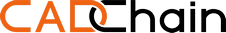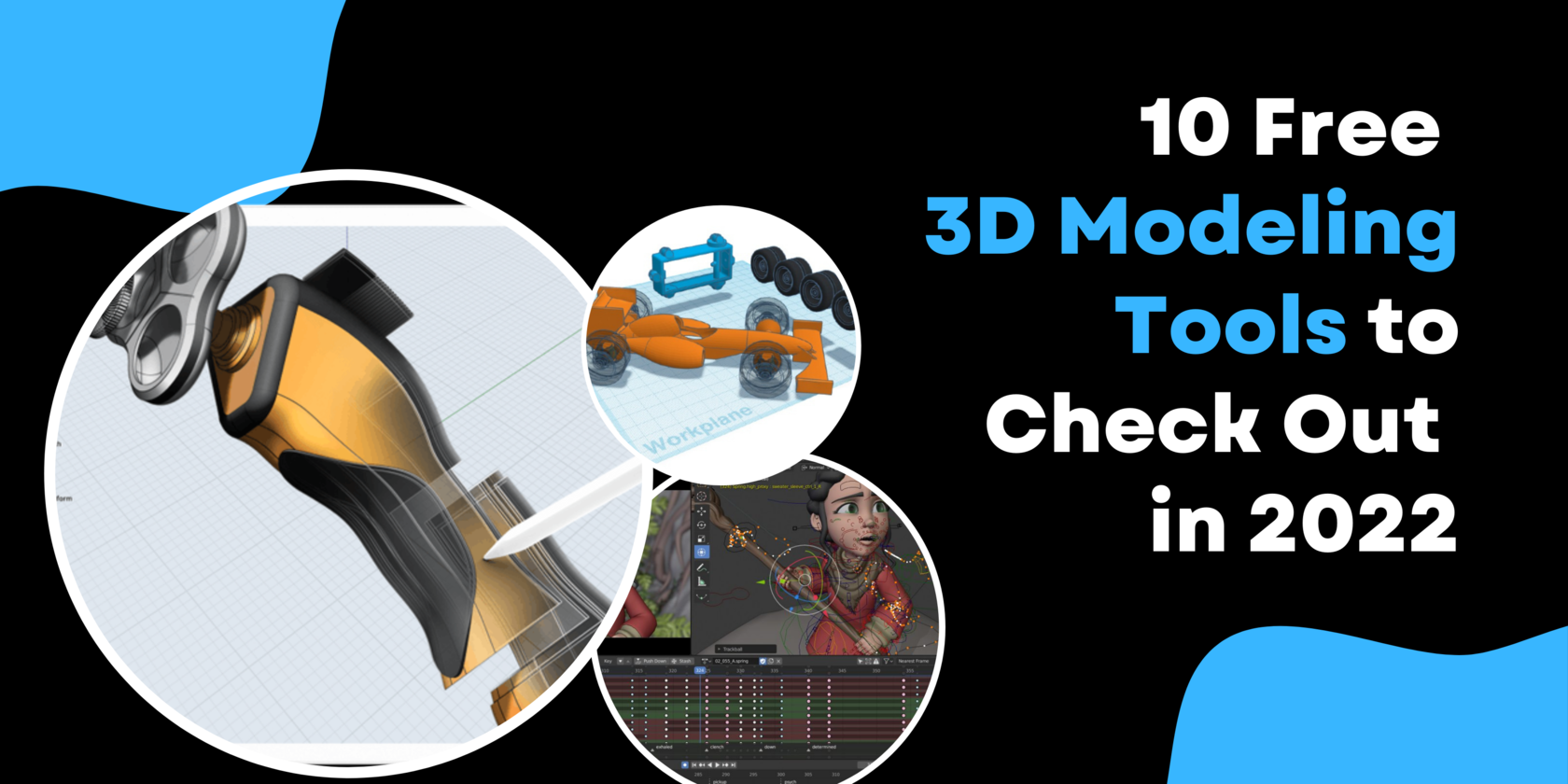Today, the market offers many software options to choose from, wherein each comes with certain pros and cons. Picking up the right software is the first step toward turning your ideas into 3D models.
Popular tools like Blender or 3DMax will give you a wide range of options and control elements that may scare an untrained person at first. But before switching to advanced 3D modeling software, it is worth learning the basics, and the best way to do so is to use free software that is out there on the internet.
Here’s a list of the most popular user-approved 3D modeling programs. Using some of them may be challenging at first, but mastering them will make it way easier for you to get acquainted with professional software.
So, without further ado, here they are:
1) Unreal Engine

The Epic Games-developed tool is advertised as “the world’s most open and advanced real-time 3D creation tool.” It is widely used by many game developers, and people who can use it are always in high demand on the market.
The tool was originally designed for interactive entertainment, making rigging, animation, and skinning the strong suits of the engine. It also allows creators to flesh out hard and soft body concepts from scratch, which is great, too.
The software is Windows-only and free, but some custom licensing terms and fees may apply.
2) Blender
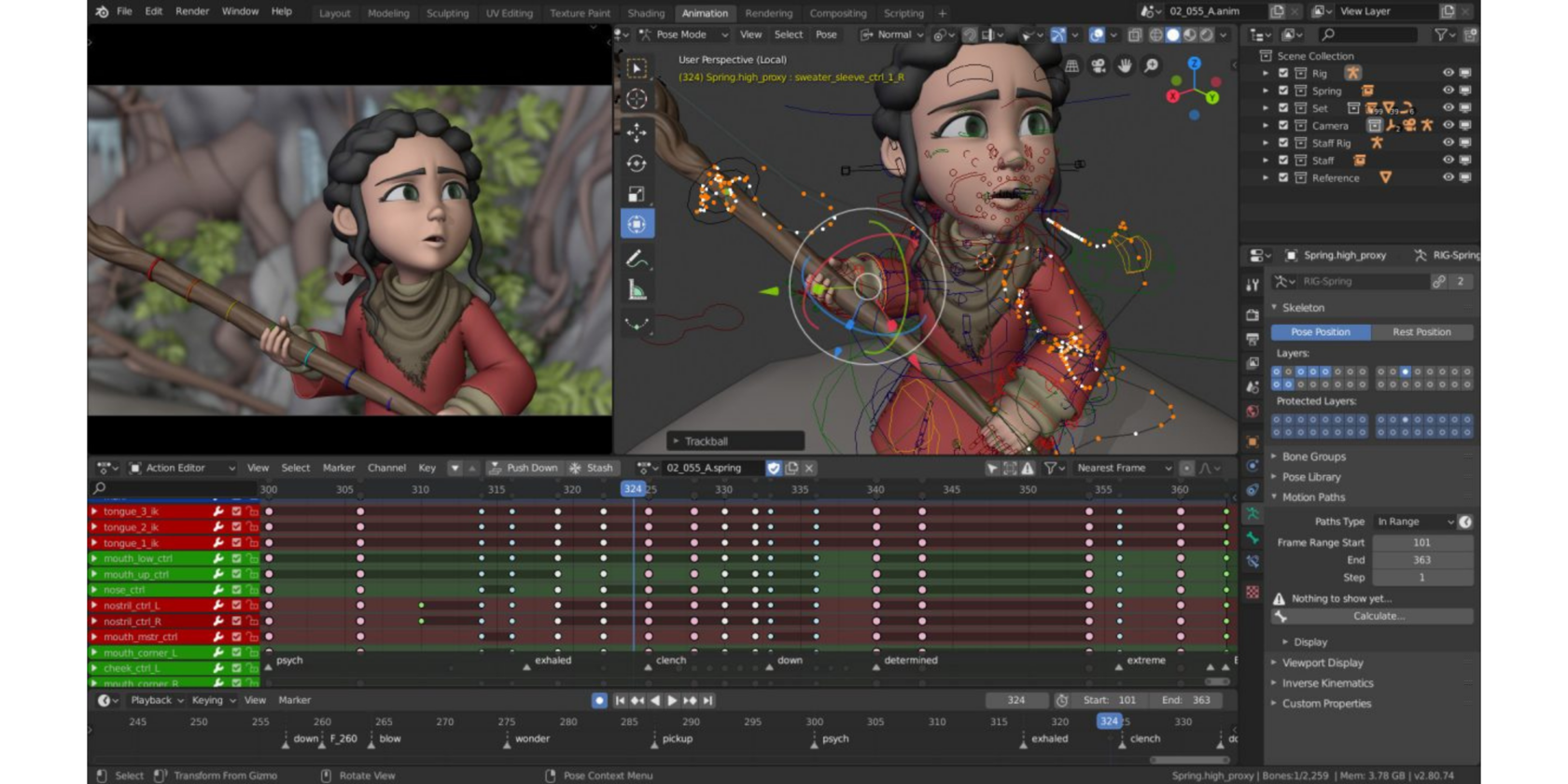
The classics. It can be beneficial for 3D modeling, rendering, game-developing, video editing, rigging, animation, motion tracking, you name it. The platform has a vast community of users that support the software and create numerous guides and tips on a daily basis.
The tool will be a great entrance gate into the world of 3D modeling for beginners, but the better your skills become, the more options it offers. The tool is considered to be the all-in-one solution and is accessible for Windows, Linux, and Mac OS.
3) Autodesk Tinkercad

The tool can be used by professionals, teachers, hobbyists, and even kids to make 3D models. It provides many shortcuts allowing for quick performance of any action. This software is one of the easiest tools to master. It enables the user to align, rotate, and modify shapes and objects.
4) Google SketchUp
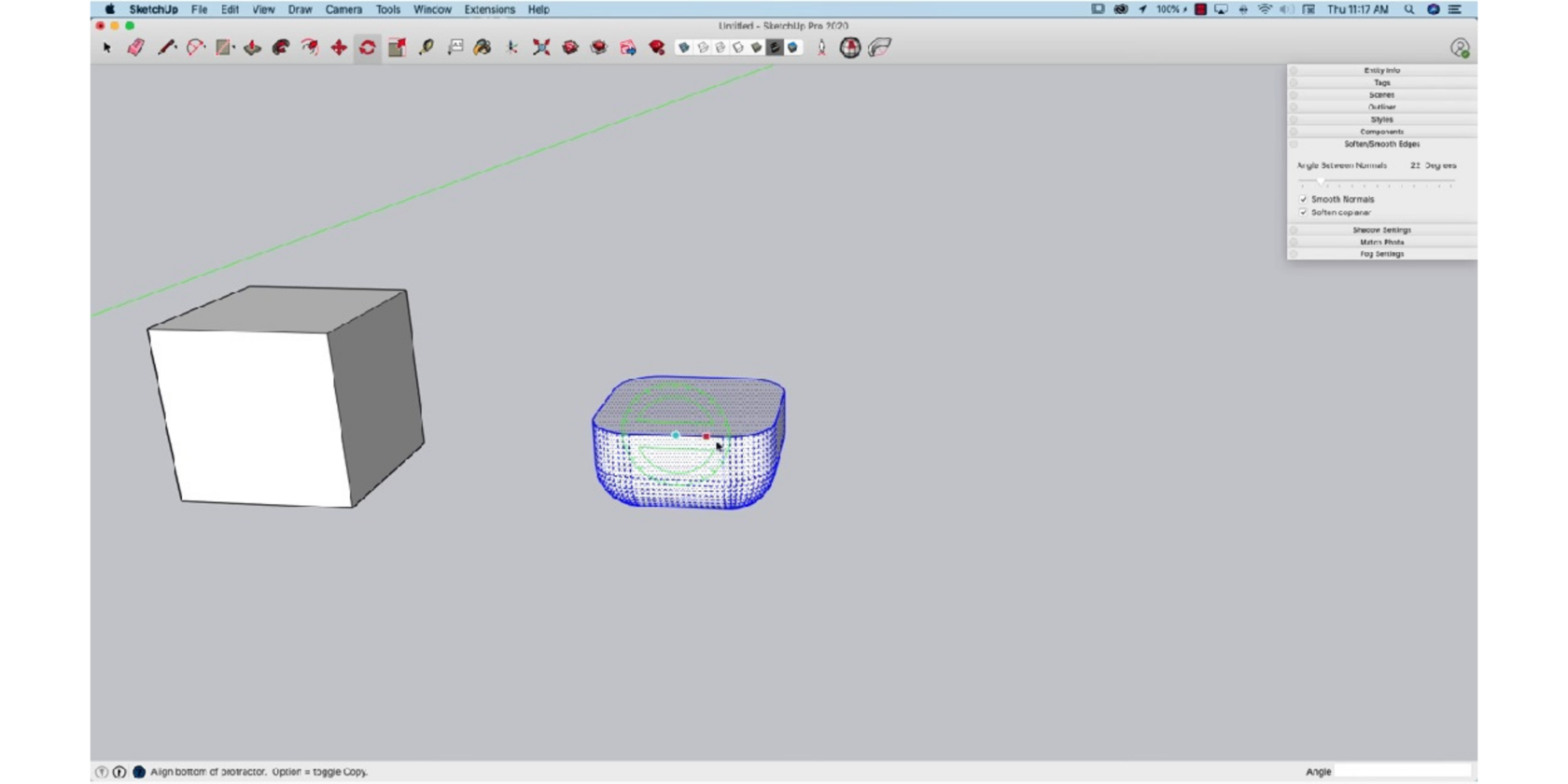
The application is free for personal use. It comes with a large 3D gallery in which you can download other people’s models and share yours. The tool allows users to easily manage layers and helps to set lightning effects. The software is web-only and supports many plugins.
5) Shapr3D
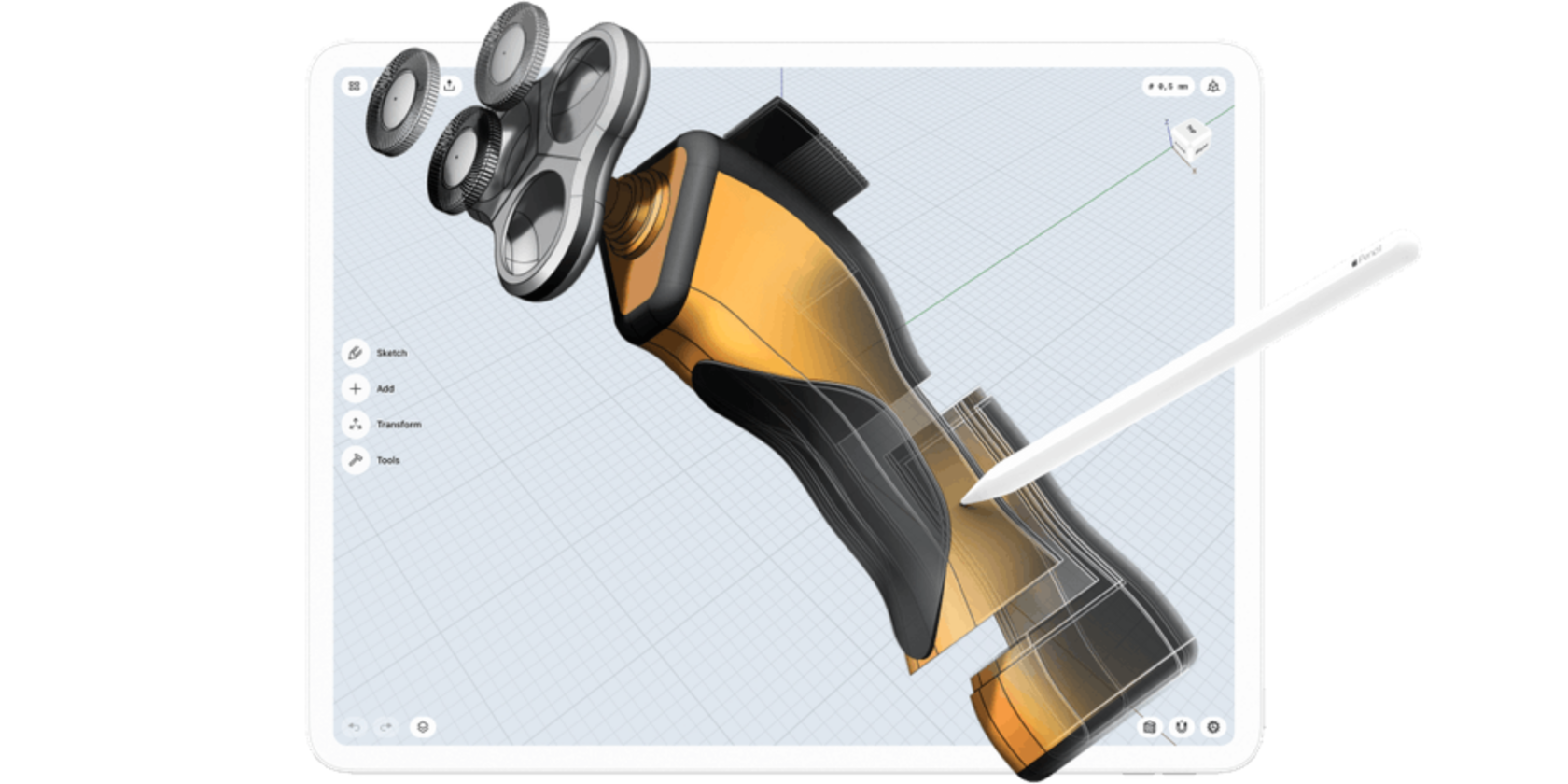
This one may be the most intuitive CAD app made to create manufacturable solid models straight for 3D printing. It also has a user-friendly interface, making it easier to present a product to customers. The tool is available for iPad, Mac, and Windows.
The software supports an augmented reality (AR) export feature, which can make the life of an engineer way easier if you have the proper equipment.
6) Wings 3D
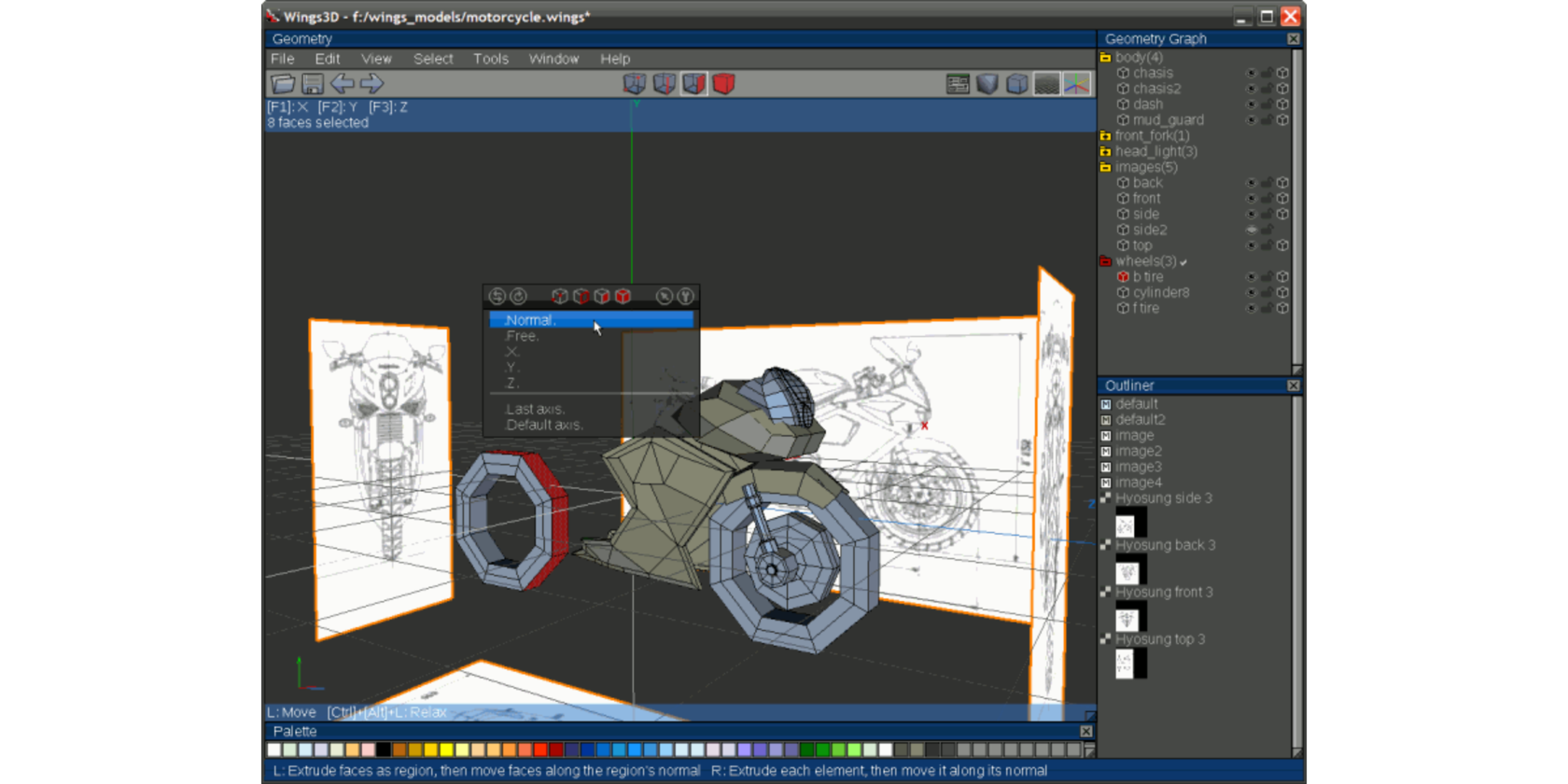
The tool is an advanced subdivision modeler that is simple to use, making it perfect for beginners. The application provides a smooth preview of your design and contains a wide range of modeling tools. It can be used to move, scale, rotate, cut, weld, and export any image for painting. A customizable interface, hotkeys, and a variety of supported languages make it a good tool to start learning 3D modeling with.
7) Dust3D
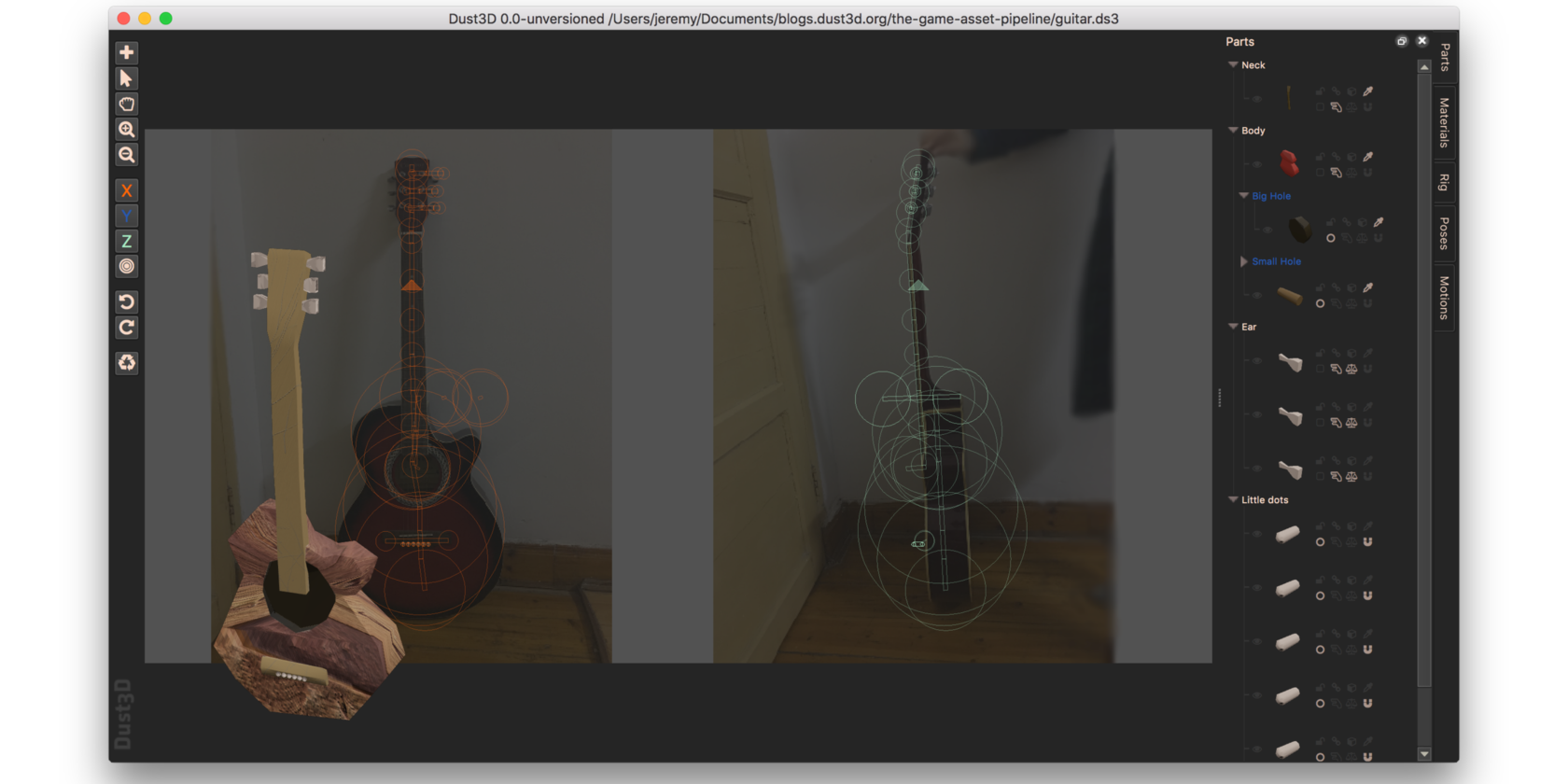
This open-source modeling application provides an easy cloth simulation system, which is especially useful when setting up characters in 3D painting and game making. The tool is good for beginners, as it doesn’t require any experience from them. The app is cross-platform, meaning that it can be used on any device, whether it is on Windows, Linux, or Mac.
8) ZBrushCore
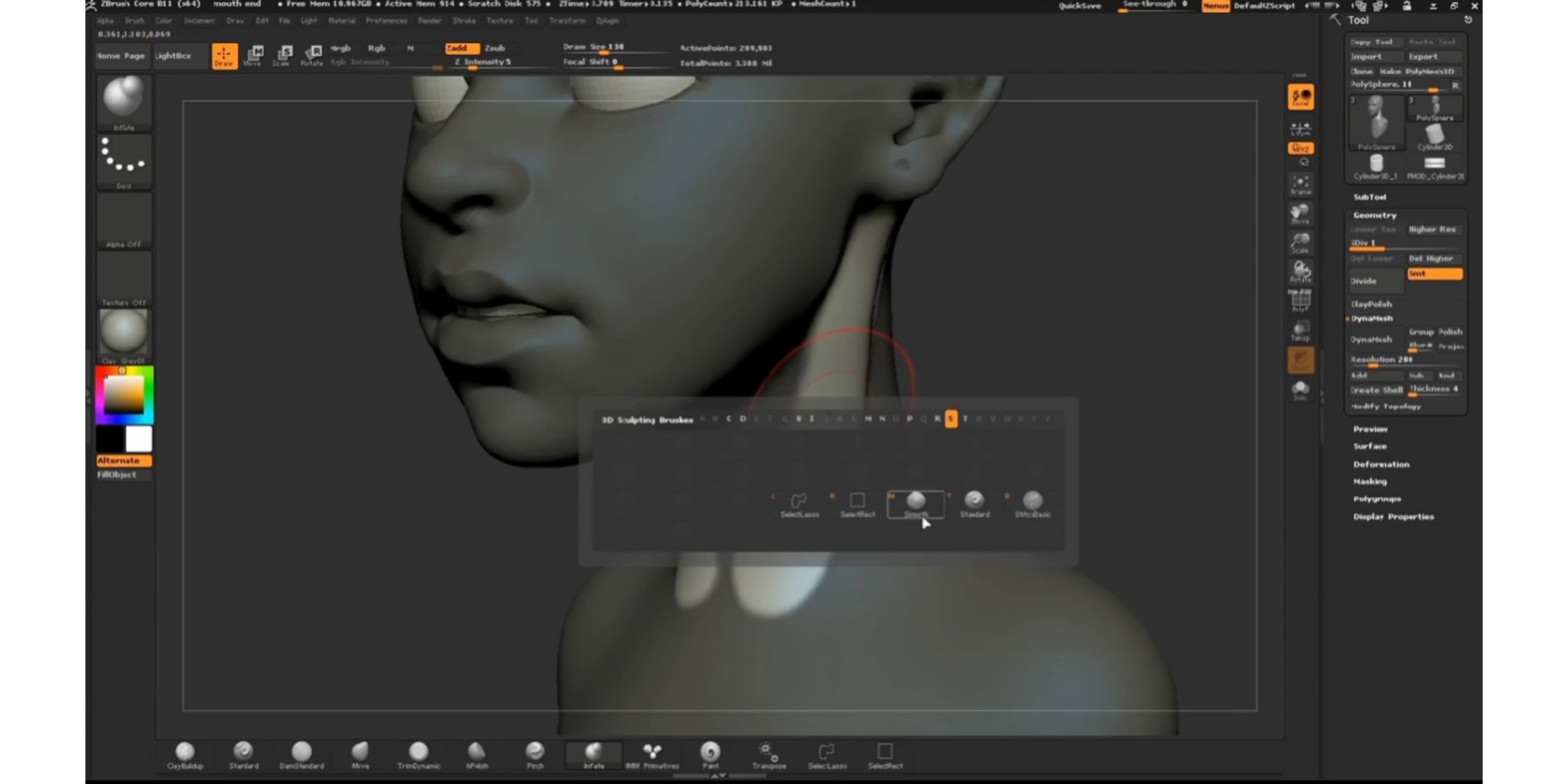
ZBrushCore is a system for making 3D sculptures. It has a feature called Sculptris, which is sort of a free trial for the main ZBrush suite. The skills learned in the program will help you move to the next level of detail. It allows users to easily adjust the texture by color and provides a real-time analysis of the draft.
9) Seamless 3D
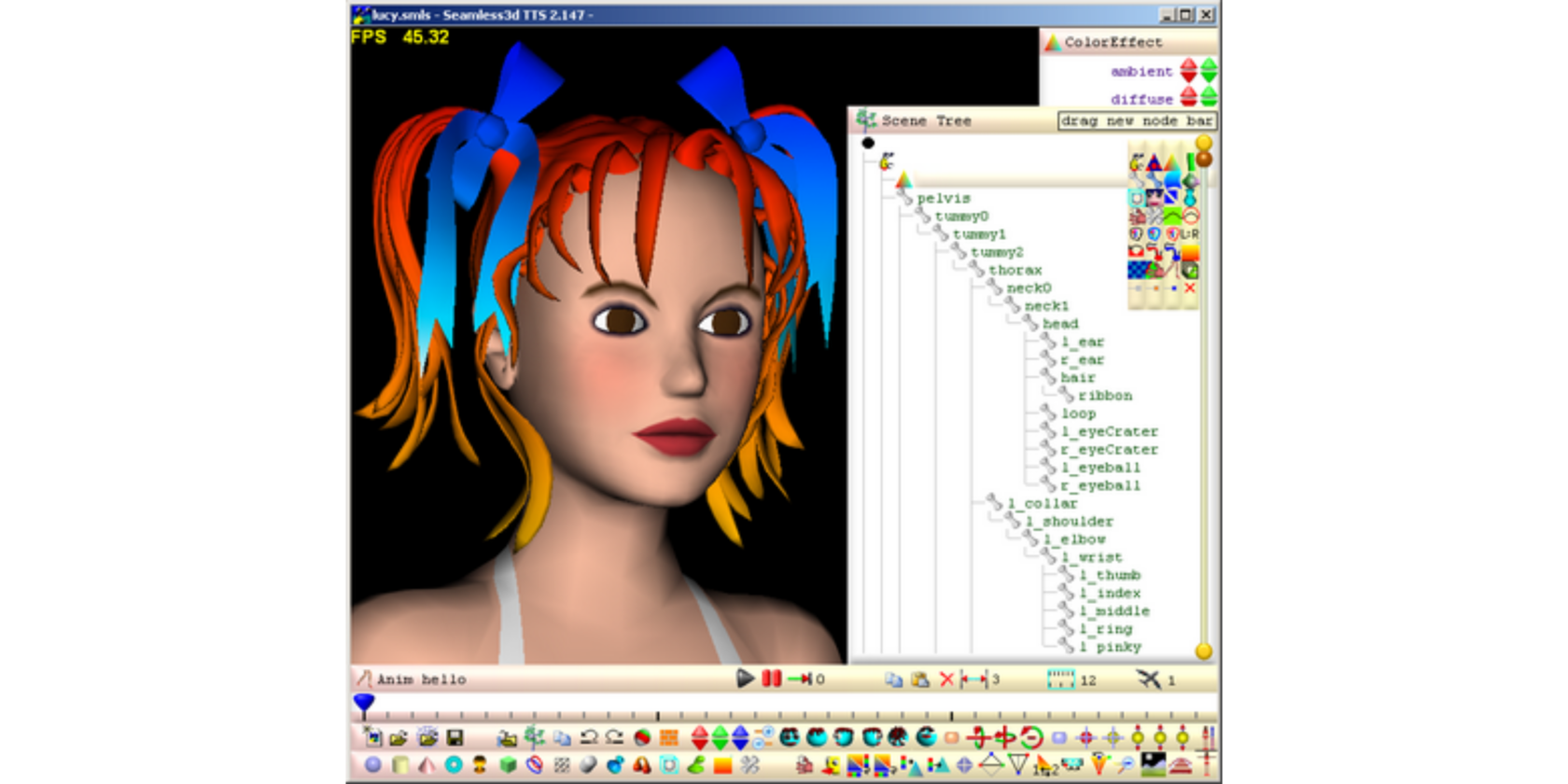
The tool takes time to learn, but it pays off if you want to make quality 3D animated content for the web. The software is free for all under the MIT license.
10) Rhino3D

This is a 3D computer graphics software. It helps create, edit, and set bumps, transparency, highlights, and spotlights for various shapes. The 3D painting support and a comfortable-to-use file management system makes working on large projects easier. The software is designed for Mac and Windows but it is free for 90 days only.
There are plenty of low cost business ideas that can be created using any of these free 3D modeling tools.
This article only reveals the tip of the huge 3D modeling iceberg. Make sure to try some of the solutions presented here, especially if you are a beginner in the industry. But remember that any designs you produce are your intellectual property, so protect it accordingly. Try our product Boris for CLO3D to enable your 3D designs protection.