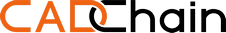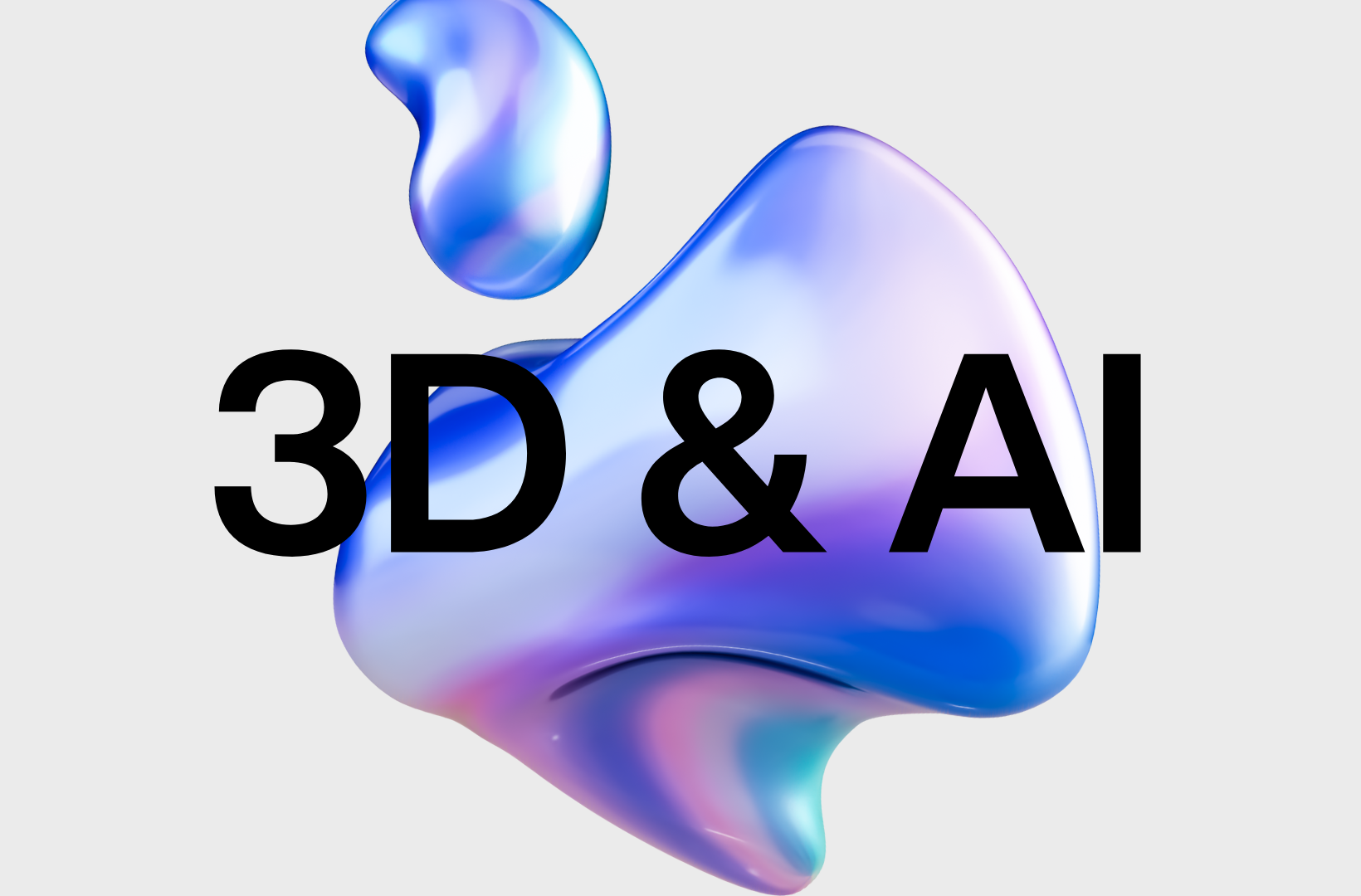Top 10 Proven Unity AI Tools in 2025: Must-Have Resources and How to Avoid Common Mistakes
Unity AI tools are revolutionizing the way games, simulations, and innovative applications are being built. In 2025, this dynamic field continues to empower developers and entrepreneurs with advanced capabilities for creating intelligent behavior, improving workflows, and reducing development time. Whether you’re a seasoned Unity developer or exploring its AI potential for the first time, this guide brings you the top 10 Unity AI tools in 2025, tips on how to use them, and insights on avoiding common pitfalls. Let's dive into how these tools can help you and your startup thrive in the world of Unity AI development.
Boost Your SEO by listing your startup and get a FREE backlink.
Create a profile in the F/MS Startup Game, add the link to your website and submit.
👉 List my startup now!
Why Unity AI Tools Are a Game-Changer for Entrepreneurs
Unity AI tools are more than just development aids; they are essential growth catalysts for businesses across industries, particularly in gaming, education, healthcare, and training simulations. These tools enable developers to:
- Save time through automation and pre-built AI modules, streamlining game mechanics like pathfinding and NPC behaviors.
- Enhance creativity by offloading repetitive coding tasks, letting you focus on innovation.
- Learn quickly with beginner-friendly platforms that require minimal AI expertise.
Did you know? According to recent stats, 70% of Unity developers surveyed in 2025 stated that AI tools significantly accelerated their production timelines, giving startups a competitive edge.
Top 10 Unity AI Tools in 2025
1. SANDBOX and PlayPal: Your Must-Have AI Co-founder
A standout innovation in 2025, SANDBOX and PlayPal provides entrepreneurs with a platform to validate and develop startup ideas while integrating Unity’s AI capabilities. Tailored for startups and freelancers, PlayPal acts as an AI co-founder, helping founders refine workflows, create intelligent designs, and even troubleshoot Unity development challenges.
Unique Selling Point (USP):
- Guides entrepreneurs through structured learning blocks (like "Problem" or "Audience") to create a scalable idea or product.
- Offers personalized SOPs (Standard Operating Procedures) for Unity AI tasks, simplifying the development process.
- Provides instant feedback through AI (like Elona Musk), ensuring every step aligns with your goals.
Get started with your AI-driven startup companion today and explore endless possibilities! Visit SANDBOX and PlayPal to unleash your potential.
2. Unity ML-Agents Toolkit
The open-source ML-Agents Toolkit is critical for training intelligent agents in Unity environments. Whether you're developing AI for character behaviors or simulations, this toolkit simplifies reinforcement learning applications.
Key Features:
- Neural network-based decision-making for agents.
- Realistic training for self-learning NPCs.
- Broad customization for games and simulations.
Pro Tip: Avoid over-complicating agent tasks. Start simple and scale complexity steadily as your system learns.
3. Unity AI Asset Store
The Unity Asset Store is a treasure trove of AI-focused plugins and pre-built systems. Whether you need pathfinding tools, voice recognition modules, or entire character controllers, this marketplace has you covered.
Best for: Developers looking for ready-made modules to save time without sacrificing quality.
4. F/MS AI SEO Tool
While not Unity-specific, this tool is a game-changer for startups and entrepreneurs using Unity AI for branding, discovery, and promotion. It helps optimize your content not just for Google and Bing but also for AI tools like ChatGPT and Perplexity.
Easy Win: Automate SEO with AI and human oversight to rank higher, attract users, and grow your audience organically.
5. Unity Learn - AI and Machine Learning
This official Unity learning resource is perfect for beginners. It provides skill-building modules on implementing AI and machine learning within Unity.
Why It’s Amazing:
- Step-by-step tutorials for beginners and intermediate developers.
- Focuses on both fundamental concepts and practical applications.
6. AI Pathfinding Pro (Asset Store)
One of the most upvoted assets, AI Pathfinding Pro, ensures dynamic obstacle navigation for characters using advanced algorithms.
Use Cases:
- NPCs navigating game environments.
- Crowd simulation in games or education tools.
7. Medium's ML-Agents Tutorial
This independent guide on Medium takes you through the setup and basics of the ML-Agents toolkit. It's ideal for solo game developers and startup teams.
Boost Your SEO by Getting Featured in Our Blogs and get a backlink.
We publish content about startups, education, tech, funding, etc. that ranks well not only in Google but also in Perplexity, ChatGPT, Grok and other AI tools.
👉 Get featured now!
8. GDC Unity Talk: Democratizing AI Development
For a strategic perspective, Unity’s Global Developers Conference (GDC) talk illustrates Unity's overarching plans for scalable AI innovations.
Bonus Tip: Stay updated on Unity-sponsored events like GDC for insights into upcoming AI releases and tools.
9. Reddit: Unity AI Learning Communities
Platforms like r/Unity3D AI threads let you engage directly with other developers. Learn from real-world experiences and get tailored advice for your Unity AI projects.
10. Braintree Academy’s AI Game Development Course
Interested in building a complete Unity game with AI? Braintree Academy’s course offers a structured way to learn hands-on game builds with C# and AI modules. Check out their course to build your next Unity success story.
How to Harness Unity AI Like a Pro
Step-by-Step Guide to Get Started:
- Identify Your Goals: Are you building a game, simulation, or tool? Start with a clear objective.
- Choose the Right AI Tool: Use resources like Unity ML-Agents Toolkit for self-learning agents or SANDBOX and PlayPal for AI-guided startup development.
- Learn and Experiment: Dive into guided tutorials on the Unity Learn platform.
- Test and Iterate: Ensure your AI behaves as intended through iterative testing and refinement.
Top Mistakes to Avoid When Using Unity AI
- Overloading AI Systems
- Complex environments and poorly optimized training data can put a strain on your Unity project.
Solution: Start small, train agents on simpler tasks, and gradually build complexity.
- Skipping Feedback and Validation
- Failing to gather feedback could lead your AI system astray.
Solution: Use platforms like SANDBOX and PlayPal to simulate and validate AI-driven projects step-by-step.
- Underutilizing Built-in Unity Tools
- Many developers overlook Unity's powerful pre-built features like NavMesh for navigation or Timeline for AI-driven cutscenes.
Conclusion: Unity AI’s Impact in 2025
In 2025, Unity AI tools are empowering startups, freelancers, and game developers at an unprecedented scale. From platforms like SANDBOX and PlayPal leading as AI-driven co-founders, to powerful development kits like the ML-Agents Toolkit, the opportunities are endless. By leveraging these tools, alongside best practices and a commitment to learning, you can streamline your development process, avoid common pitfalls, and bring your innovative ideas to life.
Boost Your SEO with product placement and guest blogging: get a permanent do-follow backlink and traffic
- Product Placement: Add your startup into one of our listicles.
- Guest Post: Publish an article about your startup or product in our blog
🔗 Boost SEO for your startup
Now, it’s your turn to explore Unity AI and take your entrepreneurial journey to the next level. Get started with these resources today!
FAQ
1. Why are Unity AI tools essential for game development?
Unity AI tools streamline workflows, reduce repetitive tasks, and enhance gameplay with intelligent features like NPC pathfinding and realistic behaviors. Explore the official Unity AI tools
2. Where can I find prebuilt AI assets for Unity projects?
The Unity Asset Store provides thousands of AI-focused tools, including pathfinding systems, character controllers, and voice recognition modules to save development time. Browse AI assets on Unity Asset Store
3. What is the ML-Agents Toolkit, and why should I use it?
The ML-Agents Toolkit is Unity's open-source platform for training intelligent agents using reinforcement learning. It simplifies the integration of AI in games and simulations. Check out ML-Agents Toolkit on GitHub
4. Where can I learn the basics of AI in Unity?
Unity’s official learning platform offers beginner-friendly tutorials on AI and machine learning, helping developers implement AI into their projects step-by-step. Start learning AI with Unity
5. How can developers get guidance on Unity AI?
Joining Unity-specific discussion forums like Reddit's r/Unity3D threads allows developers to engage with a community, gain insights, and learn from real-world experiences. Discover Unity AI discussions on Reddit
6. Are there any Unity AI development courses for hands-on learning?
Braintree Academy offers courses where students can create complete games using Unity and AI techniques, combining C# programming with AI concepts. Build games with Unity AI at Braintree Academy
7. Can I use AI to write SEO-optimized articles that help my brand grow?
Most business owners don't understand how SEO works, let alone how to use AI for writing blog articles. That's why for busy business owners, there's a great free tool that doesn't require much knowledge. Write articles for free
8. What cutting-edge AI tool is tailored specifically for entrepreneurs using Unity?
SANDBOX and PlayPal act as AI co-founders, validating startup ideas, providing developmental insights, and integrating AI into workflows for Unity projects. Explore SANDBOX and PlayPal
9. How does Unity contribute to democratizing AI development?
Unity’s initiatives, showcased in GDC talks, emphasize making AI tools accessible for developers of all levels, fostering innovation and scalability. Learn more from Unity at GDC
10. Where can I find a detailed independent guide on implementing ML-Agents in Unity?
Medium’s ML-Agents tutorial provides a complete walkthrough for setting up and training intelligent agents in Unity, perfect for indie developers or startups. Read the ML-Agents tutorial on Medium
About the Author
Violetta Bonenkamp, also known as MeanCEO, is an experienced startup founder with an impressive educational background including an MBA and four other higher education degrees. She has over 20 years of work experience across multiple countries, including 5 years as a solopreneur and serial entrepreneur.
Violetta is a true multiple specialist who has built expertise in Linguistics, Education, Business Management, Blockchain, Entrepreneurship, Intellectual Property, Game Design, AI, SEO, Digital Marketing, cyber security and zero code automations. Her extensive educational journey includes a Master of Arts in Linguistics and Education, an Advanced Master in Linguistics from Belgium (2006-2007), an MBA from Blekinge Institute of Technology in Sweden (2006-2008), and an Erasmus Mundus joint program European Master of Higher Education from universities in Norway, Finland, and Portugal (2009).
She is the founder of Fe/male Switch, a startup game that encourages women to enter STEM fields, and also leads CADChain, and multiple other projects like the Directory of 1,000 Startup Cities with a proprietary MeanCEO Index that ranks cities for female entrepreneurs. Violetta created the "gamepreneurship" methodology, which forms the scientific basis of her startup game. She also builds a lot of SEO tools for startups. Her achievements include being named one of the top 100 women in Europe by EU Startups in 2022 and being nominated for Impact Person of the year at the Dutch Blockchain Week. She is an author with Sifted and a speaker at different Universities. Recently she published a book on Startup Idea Validation the right way: from zero to first customers and beyond and launched a Directory of 1,500+ websites for startups to list themselves in order to gain traction and build backlinks.